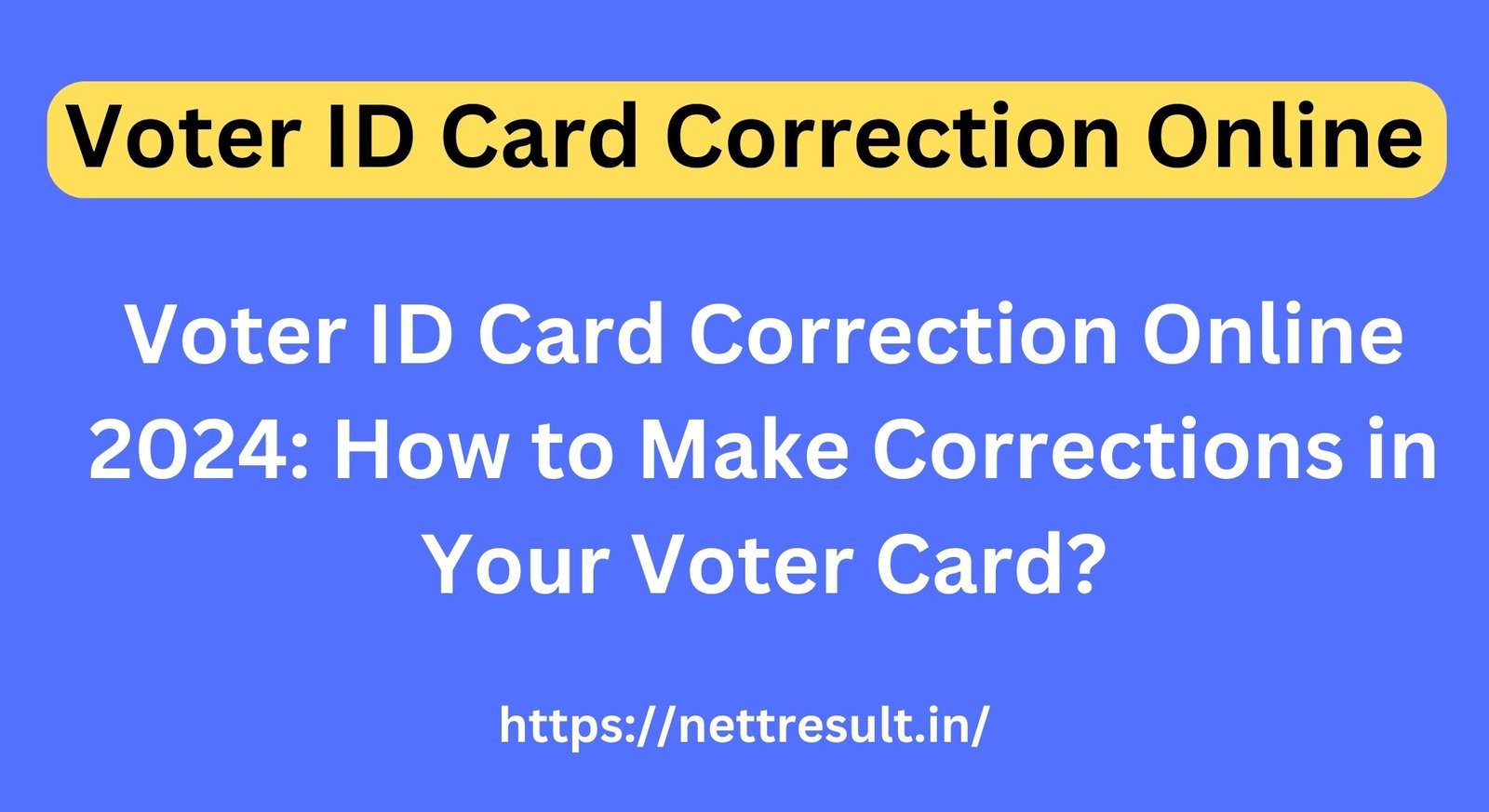Voter ID Card Correction Online 2024: If you want to make any corrections to your voter ID card, like your name, date of birth, address, photo, or mobile number, then this article is especially for you. In this video, I will show you the latest, complete process for making corrections to your voter ID card. I am going to show you how you will be able to get any corrections done on your voter ID card, so let’s start.
Voter ID Card Correction Process
To get any corrections done to your Voter ID card, you have to install the Voter Helpline A application. In this, you will click on voter registration. There will be a lot of information in front of you. Forms will appear, and you can click on the Correction of Entries Form.
If you have not already created an account in the Voter Helpline application, then you will click on New User here, enter a mobile number, and click on Send OTP. An OTP will be sent. Enter the OTP here and also here. You will enter your first name, last name, and password. Whatever password you want to keep, you will enter it here. After this, your submitted account will be created. In this, you will enter the mobile number and password and click on Send OTP. An OTP will be sent. Enter the OTP here. After logging in, you will be successfully logged in.
You will click on Voter Registration, then click on Correction of Entries Format. In this, you will click on Let’s Start. If you do not know your Voter ID card number, then you will select the second option No, after this, you will fill in your details here. But you can find your Voter ID card number and if you know your Voter ID card number, then you will select the first option Yes, after this, you will enter your voter ID card number, select your state, and then click on Fetch Details. Will it be written in front of you that it is in the database?
A record has been found. Below, you will click on Proceed. Voter ID card details will appear. You will click on Next. After this, this page will appear in front of you. Your and your father’s names are on it. You will scroll down. In this, you will You will enter your Aadhar card number, enter a mobile number, and if you want, you can also enter your email ID. After this, why do you want to submit this application? You will select Correction of Entries. After this, Next, you will select What corrections do you want to make in your Voter ID card, like
Requirements and Importance of Voter ID Card
You can update your name, date of birth, relationship, address, photo, and mobile number from here. You can do three corrections at a time, like if you want to update the address and photo on your voter ID card, then you can do the same here. Whatever you tick here, you will also have to give proof for it, like if I am updating the address and photo, then I will have to give proof to update the address, then whatever correction you want to make in your voter ID card. Yes, you will tick here; after this next, only those fields will appear in front of you that you have ticked.
As I had ticked the address, here a field to fill in the new address has appeared in front of me; similarly, if you tick on name or date of birth, then the field of name and date of birth has appeared in front of you. In that, you will have to fill in your correct name and date of birth, which you want to update on your voter ID card. Then here you have to fill in the new address, which we want to update on our voter ID card. In this case, we will enter your house number below. It will be automatically translated into your local language. Similarly, if you enter the name of the street area or locality, that too.
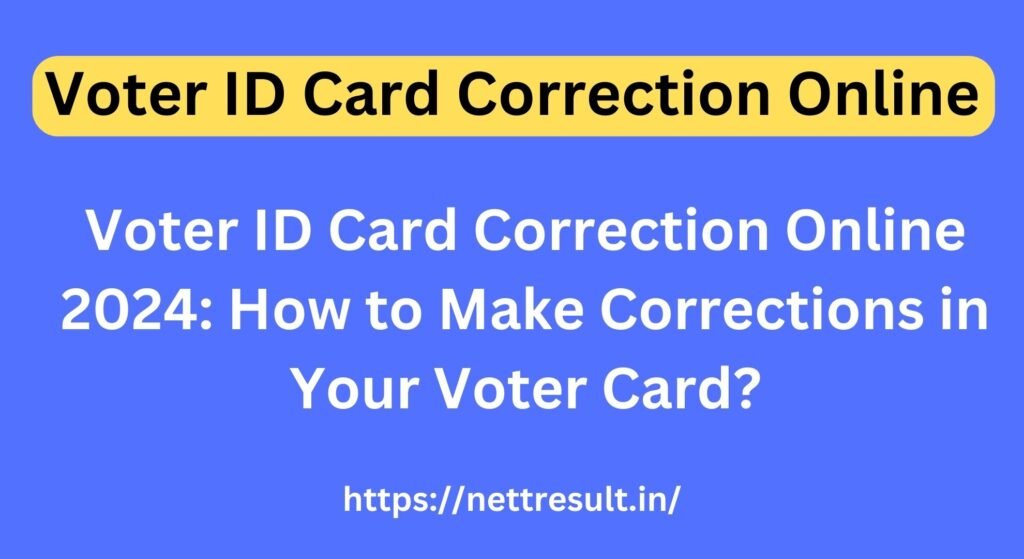
Here it will be translated into the local language. Enter the name of your village or town. Enter the name of the post office. Below, enter the pin code. After this, enter the names of Tehsil, Taluka, or Mandal. Choose your district. After this, for address proof,. You will have to give any one document. To check which documents you can give, you will click here, and a list will appear in front of you. From this list, you can give any one document for address proof, like in this You can also give your Aadhar Card whatever document you want.
Here you will select that you have to upload it; for this, you will click on upload. If you have already clicked the photo of the document, then you will go to the gallery and select it, and if you want, click on the camera icon. By doing this, you can directly click on the photo of your document. In this way, the camera will start. You will bring your document in front of it and click a photo of it, and after that, we will upload it here now because we will also update the photo on our voter ID card. In the last step, we also marked the photo, so here we have our photo.
You will also have to upload a picture and click on the upload button. In this, you can either select from the gallery or you can click the photo directly from the camera and upload it here. After this, click on Next. After this, a declaration will appear in front of you that the details you have provided are absolutely correct as per your information. Below, you will enter your name and place. In the place, enter the name of your village, town, or city. After this, the complete application will appear in front of you.
Procedure to Update Address and Photo on Voter ID Card
We will check it; if everything is correct, then click on confirm. As soon as you click confirm, your application will be submitted.
A reference ID will be generated, and you should save it. After this, to check the status of your application, you will click on Explore. In this, you will click on the status of the application. In this field, you will enter your reference ID. You will enter and select the state; after this, you will click on Track Status. The status of your application will appear in front of you, and you will be able to see in which stage your application is. So now you do not need to do anything else; corrections will be made to your voter ID card. After a correction to the voter ID card, you can update it online.
You can also download, and by post, the new voter ID card will also be delivered to your address, so in this way, you can make any corrections to your voter ID card. I hope you liked the video. If you liked the article, then please like it and share it with your friends. If you have any confusion in your mind, you can ask by commenting below.